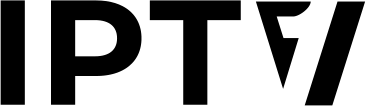Help Center
Find answers to your questions and get the most out of your IPTV service
Getting Started
How do I sign up?
Simply fill out the free trial form on any of our city pages, select your preferred plan (number of screens and duration), and submit. You'll receive your login credentials within 1-3 hours via email.
What devices are supported?
Our IPTV service works on:
- Smart TVs (Samsung, LG, Sony, etc.)
- Android TV boxes and Fire TV Stick
- iOS and Android smartphones/tablets
- Windows and Mac computers
- MAG boxes and Enigma2 devices
How do I set up my service?
After receiving your credentials:
- Download the recommended IPTV player app for your device
- Enter your M3U URL or Xtream Codes login
- Wait for channels to load
- Start watching!
Detailed setup guides for each device type are sent with your credentials.
Billing & Plans
What payment methods do you accept?
We accept all major credit cards, PayPal, and cryptocurrency payments for your convenience.
Can I change my plan?
Yes! Contact our support team to upgrade or downgrade your plan at any time. Changes take effect immediately.
What is your refund policy?
We offer a 7-day money-back guarantee. If you're not satisfied with our service within the first 7 days, contact us for a full refund, no questions asked.
Do you offer free trials?
Yes! We offer a 24-hour free trial so you can test our service before committing to a subscription.
Technical Support
Why is my stream buffering?
Buffering can be caused by:
- Slow internet connection (we recommend at least 10 Mbps for HD, 25 Mbps for 4K)
- Too many devices using your network simultaneously
- Using WiFi instead of wired connection
- Server maintenance (rare, usually resolved quickly)
Try switching to a wired connection or reducing network usage for better performance.
Channels won't load - what should I do?
Try these troubleshooting steps:
- Check your internet connection
- Restart your IPTV app
- Clear app cache/data
- Verify your subscription is active
- Try a different server if available
If issues persist, contact our 24/7 support team.
How do I use the catch-up feature?
Our 4-day catch-up feature lets you watch programs from the past 4 days. Simply navigate to the channel, look for the catch-up or EPG (Electronic Program Guide) option, and select the program you want to watch.
How do I update my IPTV app?
Open your device's app store and update your IPTV player to the latest version. Regular updates fix bugs and improve performance.
Can I watch on multiple devices at once?
Yes! Depending on your plan:
- 1 Screen Plan: 1 device at a time
- 2 Screen Plan: 2 devices simultaneously
- 3 Screen Plan: 3 devices simultaneously
- 4 Screen Plan: 4 devices simultaneously
Content & Channels
How many channels do you offer?
We offer 16,000+ live channels including local channels, premium networks, sports, international content, and more.
Do you have PPV events?
Yes! All major pay-per-view events including UFC, boxing, and WWE are included at no extra cost.
Can I watch movies and TV shows on demand?
Absolutely! We have 150,000+ movies and TV series available on demand, updated daily with new releases.
Do you offer 4K content?
Yes! Many of our channels and on-demand content are available in stunning 4K Ultra HD quality.
Account Management
How do I cancel my subscription?
Contact our support team via email at [email protected] or through our contact form. We'll process your cancellation request immediately.
I forgot my login credentials
Check your email for the original credentials email. If you can't find it, contact support with your account details and we'll resend your information.
Can I share my account?
Your account is for personal use only. The number of simultaneous streams is limited by your plan. Sharing credentials with others outside your household violates our terms of service.